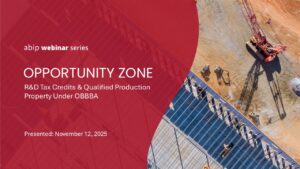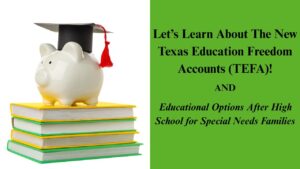You can securely review and sign your tax return right from the CCH Client Collaboration Portal. No printing, mailing, or scanning required!
Here’s how it works:
-
- Watch for an email
You’ll receive an email notification when your tax return is ready to review and sign. - Log in to your Client Collaboration hub
Go to your hub and log in using your credentials. - Look for tasks that need your attention
On your dashboard, you’ll see Tasks with a number, this means an action(s) is required. - Click “Review and Sign”
Select the task labeled Review and Sign to begin the signing process. - You’ll be routed to AssureSign
This is our secure e-signature platform. Follow the prompts to review the return and apply your signature. - Download a copy before submitting (optional)
You’ll have the option to download the unsigned return before you click Submit. - Submit
- Watch for an email
We will receive your signed form and will process the e-filing shortly thereafter. Please do not submit your signature if you have questions about your return.
Return to your hub
After submitting your signature, you’ll be redirected back to your hub.
-
- You’ll have the option to download your signed return by clicking Download Return.
- A copy of your signed return will also be automatically saved in your Document Locker for future access.
Need Help Using the Client Collaboration? Just Click the Help Button!
If you ever need help while using the CCH Client Collaboration Portal, the Help Button is just a click away.
Where is it?
Look for the question mark icon (?) in the lower-left corner of your screen.
What does it do?
When you click it, you’ll see helpful instructions and tips based on the page you’re on. The Help Button can guide you through how to:
-
- Upload or download documents
- Respond to information requests
- Reset your password
- Access general support resources
Visit the Learning Center
Want to dive deeper? The Learning Center includes:
-
- Video Library – Short how-to videos for common tasks.
- Product Walk-throughs – Guided tutorials to walk you through portal features at your own pace.